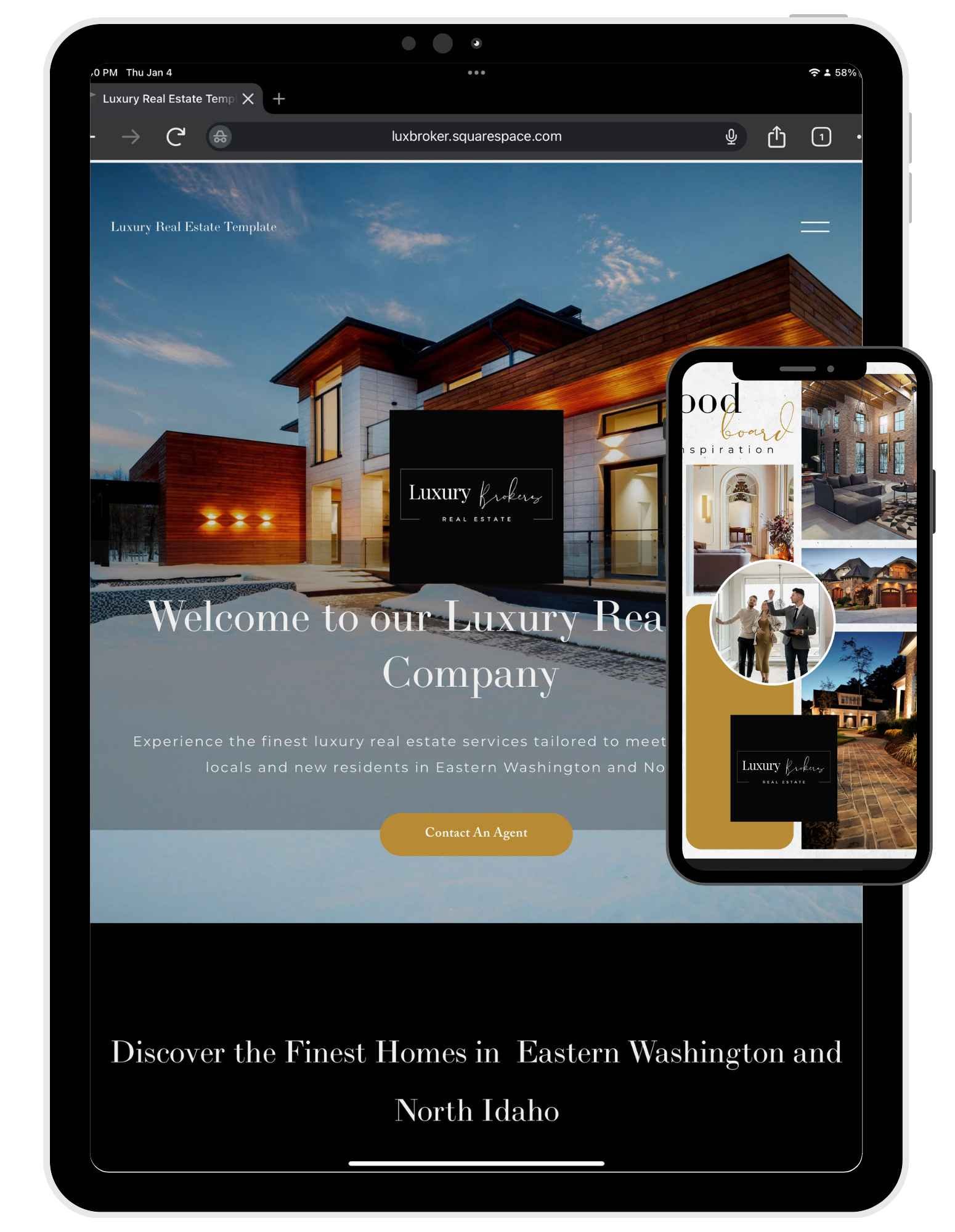Boost Your Website's Aesthetics: DIY Your Stunning Squarespace Template with Hello Henry Design Co
Are you tired of having a lackluster website that fails to captivate your audience? In a digital age where first impressions are formed within seconds, it's crucial to have a visually stunning website that leaves a lasting impact. But how can you achieve this without breaking the bank or spending hours on complicated coding? Look no further than Hello Henry Design Co., the ultimate DIY solution to boost your website's aesthetics. In this article, we will show you how to transform your Squarespace template into a work of art with the help of Hello Henry Design Co. templates. From choosing the perfect template to customizing colors and fonts, adding high-quality images, and optimizing user experience, you'll discover the step-by-step process to create a visually stunning masterpiece. So, get ready to unleash your creativity and leave your website visitors in awe.
Choose the Perfect Squarespace Template for Your Website
When it comes to choosing the perfect Squarespace template for your website, it's important to consider the overall aesthetic you want to achieve. A template sets the foundation for your website, determining its layout, structure, and overall design. With Hello Henry Design Co., you have a wide range of stunning templates to choose from, each offering its own unique style and functionality.
To begin your template selection process, think about the purpose of your website and the impression you want to make on your audience. Are you a photographer looking to showcase your portfolio? A small business owner in need of an e-commerce platform? Or perhaps a blogger aiming to create a visually captivating platform for your content? Hello Henry Design Co. offers templates tailored to various industries and needs, ensuring that you find the perfect match for your website.
Consider the visual elements and design elements that resonate with your brand. Does your brand have a specific color palette or a distinctive font style? Look for templates that allow you to customize colors and fonts easily, ensuring that your website reflects your brand identity accurately. Hello Henry Design Co. templates offer a range of customization options, allowing you to tailor your website to align perfectly with your brand.
Furthermore, pay attention to the layout and structure of the templates. Consider the placement of various elements such as headers, navigation menus, and call-to-action buttons. Think about the user experience you want to create for your website visitors and choose a template that facilitates easy navigation and seamless interaction.
By carefully choosing the perfect Squarespace template for your website, you are taking a significant step towards creating a visually stunning masterpiece. Hello Henry Design Co. offers a diverse selection of templates that can be easily customized to suit your brand and website goals. So, take your time, explore the options, and choose a template that will captivate your audience from the moment they land on your website.,
Customize the Colors and Fonts to Reflect Your Brand
By customizing the colors and fonts of your Squarespace template, you can elevate your brand and create a cohesive visual identity that resonates with your target audience. When visitors land on your website, they should immediately recognize and connect with your brand's unique personality and style.
One of the key aspects of customizing your template is selecting the right color palette. Consider your brand's existing colors and the emotions they evoke. Do you want to convey a sense of trust and professionalism with a clean and minimalist color scheme, or do you prefer bold, vibrant colors that evoke energy and excitement? Squarespace allows you to easily modify the colors of various elements, such as backgrounds, headers, buttons, and text, ensuring a cohesive and visually pleasing design.
In addition to colors, fonts play a crucial role in making your website visually appealing and consistent with your brand's personality. Squarespace offers a wide range of fonts to choose from, allowing you to find the perfect combination that reflects your brand's tone and communicates your message effectively. Whether you prefer classic and elegant fonts or modern and edgy ones, Squarespace provides the flexibility to customize your typography and create a polished and professional look.
When customizing the colors and fonts, it's important to remember consistency throughout your website. Maintain a clear hierarchy and avoid using too many different fonts or colors that may confuse visitors. Consistency not only enhances your brand's visual identity but also contributes to a seamless user experience, making it easier for visitors to navigate and engage with your content.
By taking the time to customize the colors and fonts of your Squarespace template, you have the power to create a visually stunning website that accurately represents your brand and captivates your audience. Once you have established a cohesive design that reflects your brand's personality, you can move on to the next step of enhancing your website's visual appeal: adding high-quality images and visual elements.,
Add High-Quality Images and Visual Elements
By taking the time to customize the colors and fonts of your Squarespace template, you have the power to create a visually stunning website that accurately represents your brand and captivates your audience. Once you have established a cohesive design that reflects your brand's personality, you can move on to the next step of enhancing your website's visual appeal: adding high-quality images and visual elements.
Here are two of my favorite places to get FREE High Quality Images:
Just as consistency with colors and fonts is essential, so is the use of high-quality images and visual elements throughout your website. These elements can help to create a more engaging and visually appealing experience for your visitors. When selecting images for your website, it's important to choose photographs and graphics that align with your brand's identity and messaging.
Consider the purpose and tone of your website when selecting images. Are you aiming for a more professional and polished look, or do you want to convey a more relaxed and casual vibe? Whatever the goal, the images you choose should reflect that intention. Additionally, be mindful of using images that are relevant to your content and can effectively communicate your message.
Incorporating visual elements such as icons, illustrations, or infographics can also enhance the overall aesthetic of your website. These elements can help to break up long blocks of text, add visual interest to your pages, and convey information in a more digestible and visually appealing manner. However, it's important to use these visual elements sparingly and strategically, ensuring they complement your content instead of overwhelming it.
Optimizing your website's layout and navigation is crucial for providing a better user experience, and the addition of high-quality images and visual elements plays a significant role in achieving this goal. These elements serve not only as eye-catching features but also as effective tools for conveying your brand's message and guiding your audience through your website. So, let's dive into the next step and explore how you can optimize the layout and navigation to create an exceptional user experience.,
Optimize the Layout and Navigation for Better User Experience
Incorporating visual elements such as icons, illustrations, or infographics can also enhance the overall aesthetic of your website. These elements can help to break up long blocks of text, add visual interest to your pages, and convey information in a more digestible and visually appealing manner. However, it's important to use these visual elements sparingly and strategically, ensuring they complement your content instead of overwhelming it.
I love to find my graphic elements from:
Optimizing your website's layout and navigation is crucial for providing a better user experience, and the addition of high-quality images and visual elements plays a significant role in achieving this goal. These elements serve not only as eye-catching features but also as effective tools for conveying your brand's message and guiding your audience through your website. With a well-optimized layout and navigation, visitors can effortlessly find what they're looking for, stay engaged with your content, and have a seamless browsing experience.
When it comes to optimizing your website's layout, simplicity is key. A cluttered or confusing layout can quickly turn visitors away, so it's important to organize your content in a logical and intuitive manner. Consider the flow of information and how users will navigate through your website. Use clear headings, subheadings, and sections to guide visitors through different pages and ensure that your content is easy to scan and understand.
In addition to a clean layout, responsive design is also essential for optimizing the user experience. Nowadays, people access websites from various devices with different screen sizes, so your website should be able to adapt and function seamlessly across desktops, smartphones, and tablets.
Responsive Design
ensures that your website looks and works well on any screen, allowing visitors to have a consistent and enjoyable experience regardless of the device they're using.
Navigation is another critical aspect of user experience optimization. A well-designed navigation menu makes it easy for visitors to explore your website and find the information they need. Keep your navigation menu simple and intuitive, using clear labels and logical hierarchies. Consider including dropdown menus, search bars, or breadcrumb navigation to further assist users in finding their way around your site.
Strategic placement of visual elements can also greatly enhance navigation and user experience. Incorporate visually appealing buttons, icons, or images that serve as clickable elements, guiding visitors to important sections or calls to action. Use visual cues to direct users' attention and make it clear how they can interact with your website.
By optimizing the layout and navigation of your website, you create a seamless and intuitive user experience that keeps visitors engaged and encourages them to explore further. It enables them to find the information they need effortlessly and enhances their overall satisfaction with your website. So, let's dive into the next step and explore how you can optimize the layout and navigation to create an exceptional user experience.,
In conclusion, transforming your Squarespace website into a visually stunning masterpiece is within reach. By choosing the perfect template, customizing colors and fonts, incorporating high-quality images, and optimizing layout and navigation, you can create a website that leaves a lasting impression on your visitors. Remember, aesthetics matter. In the words of design guru Massimo Vignelli, "The life of a designer is a life of fight: fight against the ugliness." So start your fight against mediocrity today and DIY your website with Hello Henry Design Co. templates. Your online presence will never be the same.
Good news! I have a wonderful FREEBIE to share with all of you! Grab your 30+ page “How To Find Your Brand Personality Workbook! This workbook is jam packed full of valuable information on how to find your brand personality and stand out.
I have a wonderful FREEBIE to share with all of you! Grab your 30+ page “How To Find Your Brand Personality Workbook! This workbook is jam packed full of valuable information on how to find your brand personality and stand out.